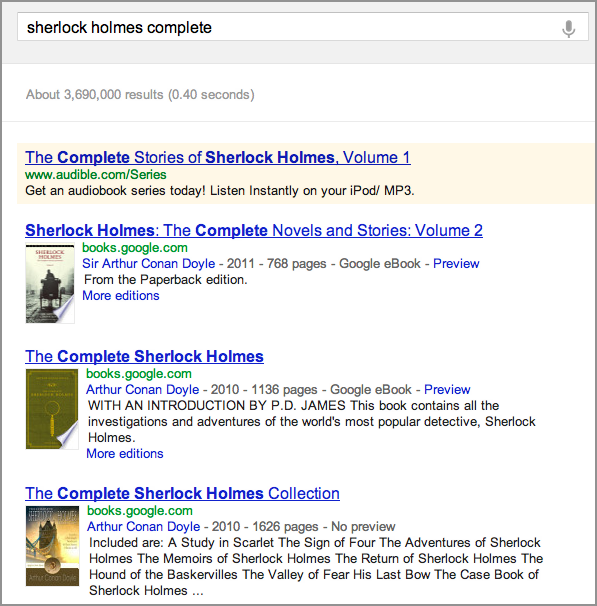
Lesson 5.3: Using books to verify a quote
Contents:
In this lesson, you can practice another skill that will allow you to verify whether or not something is true.
Take the example of famous quotations. Quotes are typically very hard to verify; it is difficult to determine who they originally came from, and how they evolved over time. Often, quotes are attributed to people that didn't really say them, or repeated incorrectly.
Today, practice using Google Books to dig more deeply into a common quotation.
The phrase "Elementary, my dear Watson," is often thought to have been said by Sherlock Holmes somewhere in the works of Sir Arthur Conan Doyle.
You can use the books corpus to figure out what's going on. Click on More and then onBooks. Search for [Sherlock Holmes complete].
Figure: Book Search results for [Sherlock Holmes complete].
You can see that some books are only available to Preview, and some have No Preview. Find the scans of the books that are completely available for searching because you want to search Doyle’s complete, collected works about Sherlock Holmes. Usually, even those books with just a Preview allow you to search the whole text--though you cannot view it all.
Click through to view the book, and notice the special placement of the “find” box in Books:
Figure: The “find” feature for locating a word inside a book in Google Books is a special box in the left-hand panel.
Regular Control-F/Command-F does not work in Google Books. Instead, use the “Search in this book” box outlined in red above to look for ["elementary my dear watson."] inside the book. Even using a quoted phrase here does not find the quote:
Figure: The exact phrase “Elementary, my dear Watson,” does not actually appear within the complete works.
Sometimes, Google will find you the closest match to what you want:
Figure: Google Books finds the word elementary and the phrase my dear Watson on the same page, but not together in a set phrase.
What Google did here was try to find the best possible match it could. It could not find an exact match, so it gave you second best. You can see that all the words are there but the exact phrase is not.
So, you have used a “find” mechanism to search through the entire works about Sherlock Holmes for a particular phrase, and determined it was not there.
This is not uncommon when you're trying to do quotation searches like this. You have to think outside the box and use all the tools available to try to focus in on who said what and when.
Try this out in the next activity.
Power Searching with Google © 2015 Google, Inc. (9/9/15 DMR)