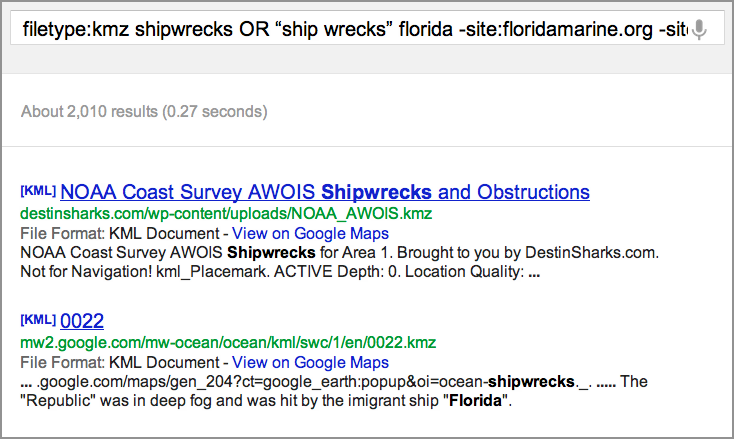
Lesson 6.1: Combining methods
Contents:
In this last class you will think about pulling together different techniques you have learned throughout the course. You have covered everything from keyword search, how to choose terms that are neutral or on topic, or trying to get at the heart of the idea through filters like site: and operators like OR and the minus sign (-). Now, how can you combine those to make an effective and efficient search?
Part of being a great searcher is being able to understand the space of what is possible, the kinds of things you can find out on the Net, and being able to then write a query that will limit or focus the attention of the search engine on exactly that topic.
So here, for example, we've got this rather complex query:
[filetype:kmz shipwrecks OR “ship wrecks” florida -site:floridamarine.org -site:the-jacobs.org]
That query looks like this in the Google SERP:
Figure: Results for the query [filetype:kmz shipwrecks OR “ship wrecks” florida -site:floridamarine.org -site:the-jacobs.org].
Generally, it is not a good idea to start your search session with a long query like this, as you might rule out some really great sources. Instead, a better combining pattern to follow is to build up your search incrementally. That is, you might first identify your subject and build on your main keywords—noticing that shipwreck is sometimes spelled as two words: ship wreck.
After OR-ing those together, of course, there is the notion that you want them to be in Florida. After checking your first, shorter query, you might know that you want to see the shipwrecks in Google Earth, if you aren’t naturally seeing KMZ files, you might add filetype:kmz.
As you look at the first several files that come up, you realize that most of them are from Floridamarine.org and The-Jacobs.org site. So, you chose to eliminate each of those with the minus sign in front of a site: operator.
Part of putting it together, then, is knowing you can start to add piece-by-piece, including additional pieces of a query to build it up as you learn about what you need, or fully explore some top results and want to get them out of your way.
Doing a good search is an iterative process. It allows you to start with the basics. You do searches looking at suggestions, looking at the search as you type results as they come in. Then you can start to build up a rather complex expression like this, which gets you exactly where you want to go.
The key to this is understanding that you do not have to get it right the first time. Often, you do not even know what you need when you start out. Google search allows you to explore, iterate, fool around a little bit, until you get something that is focused in on the kind of results you want, the kind of results that are the most believable and the best for what it is your task is trying to do.
Here is an activity that will give you a little bit of practice with combining operators.
Power Searching with Google © 2015 Google, Inc. (9-10-15, DMR)