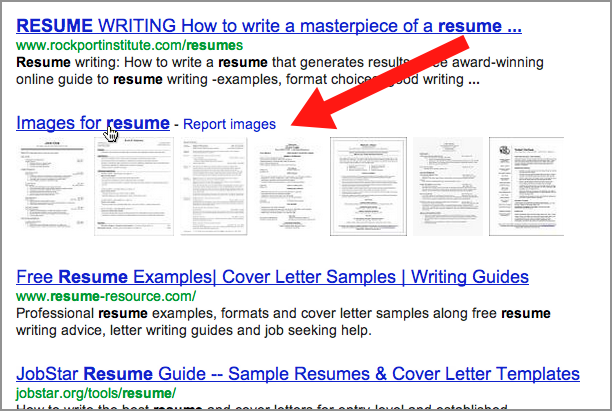
Lesson 2.3: Understanding your options for different media
Contents:
If you’ve used Google search before, you know there are many kinds of media online. You’ve probably used Google Images before, and you might have used Google News. This lesson looks at different kinds of media that are online and discusses why you might use one in preference to another.
For example, if you want to update your resume using a new format, you can go to Google and do a simple search for [resume]. A Web search for [resume] brings back text results, but also results from Google Images.
Figure: A simple search for [resume] brings back both text and image search results. Explore the image results as a way to break out of the normal!
You can then click through to Images, and maybe even make use of visually similar images or color filtering to tighten your results. Consider also using the related searches from the last lesson. You might consider looking at [creative resumes] or [sample resumes]—all suggestions that come up within the scope of image search. You might not have thought about using images to help you understand how to write a resume, but you can see there’s a handful of really nice ideas here.
Figure: Image search results for [resume].
Figure: Image search results for [creative resumes].
Don’t forget some of the other media, besides Google Images. Access these media by clicking on the one you want in the tabs at the top of the screen
Figure: See the tab across the top for several different searchable kinds of media.
For example, to follow up on the search for [sagittaria] from the last lesson, you can try a number of different media:
As another example, you could try to find information for a “how to” task by doing a regular search like [how do I change my bike chain] or [how to change bike chain]. Like the search above for [resume] that gave Image results mixed into regular web search results, for this query you might see results near the top that are YouTube videos:
Figure: Video search results for the query: how do I change my bike chain]
So, sometimes you access various media by clicking in the left-hand panel. Other times, Google determines that a particular media has many relevant results for your query, and then mixes those media directly into your Web search results.
Try the activity to get some practice using different media collections in Google.
Power Searching with Google © 2015 Google, Inc. (DMR 8-26-15)