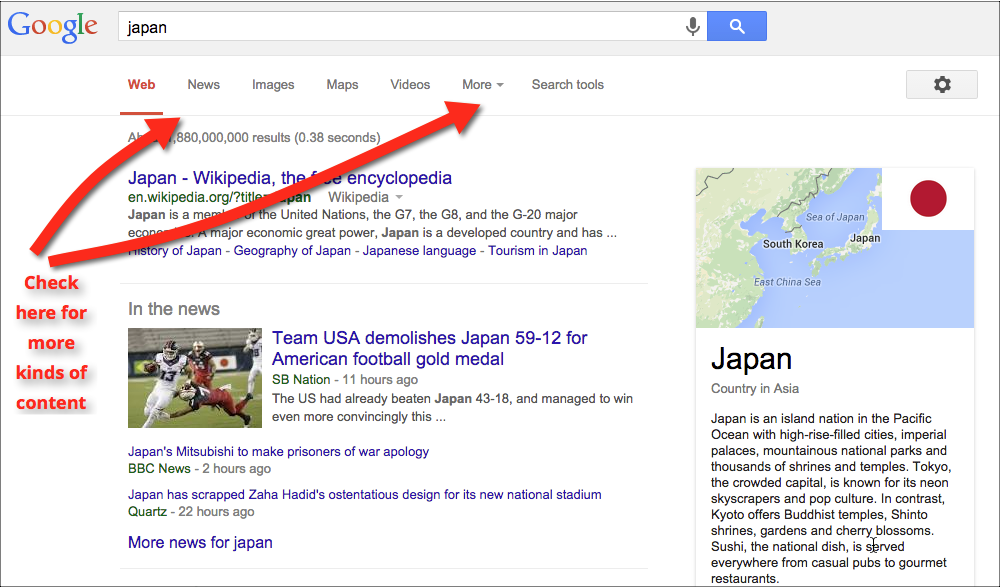
Lesson 2.5: Different kinds of content
Contents:
Lesson 2.3 looked at some of the different media available through Google on the web, such as Images, Videos, and News. However, Google has many other collections as well, including:
First, look at the column on the top part of the of the screen that says Web at the top, followed by Images and Maps. There‘s a tab here called More.
Figure: To open up the full list of media, click on the More link in the left column.
Click “More” and look under the More link to see the many kinds of information there.
For example, you can search for [cats] and find:
Take Google Books, for example, which you can access on the left and also from the top black bar. Try a Google search for [dogs] over the Google Books corpus. There are roughly 28 million Books results that contain the word dog.
With all the different media available, it can be difficult to remember how to find each of these collections.
One strategy for finding a collection that you think is out there is to use [Google] as a search term like this: [google patents]. When you do this as a general web search, the first link is directly to Google Patents. You can also use Google in combination with other terms, such as [google legal]. While not the name of a product, the pages for the product you want do include the word Google, which, in this case, is Google Scholar.
One part of Google we often access by searching is [Google Scholar]. Google Scholar is a large repository for various kinds of scholarly information.
Figure: Results for a Scholar search for [cat disease].
An initial search in Google Scholar will tend to bring back results that are books and articles from scholarly journals. If you look at the left-hand panel for Scholar, however, you will see that you can click on Legal documents to view legal opinions from the U.S. courts. You can click through and read the opinions that were issued for classic cases, such as Marbury vs. Madison.
Figure: Legal search results for [Marbury v Madison].
Please note: Legal search is currently only in English. You can search it through Google.com or switch your input language to English (but remember to switch it back, later). Caselaw is of interest primarily in former British colonies, which inhereted the British common law system. Currently, only US legal opinions are included in Google Scholar.
Google helps you access many different kinds of content, from Videos to Discussion to Flights to Maps. Think about how to explore all these different spaces; figure out their possibilities.
Try this on the next activity and see what you can find.
Power Searching with Google © 2012 Google, Inc.