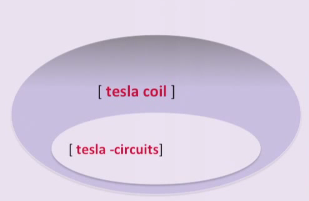
Lesson 3.3: Removing invasive results
Contents:
Another important filter operator is the minus sign (-). The minus sign is just a hyphen that's put in front of a term that you want to have excluded from the search results. For example: [tesla coil -circuits].
When you put a minus sign in front of a term, it's as though you're erasing all results the that include that term.
Here's a little illustration to give you an idea how this works.
If you imagine that oval as being the space of all possible results that are returned by your query Tesla coil, when you add the minus circuits to that query, it knocks a hole by taking away all the web pages that have the word circuits somewhere in them. So, what minus is really doing is figuring out a way to exclude results.
Figure: Venn Diagram demonstrating that [tesla coil -circuits] is a subset of
the results for [tesla coil]
You can also add multiple minuses together in order to exclude multiple different kinds of invasive terms that are getting into your results. For example, if you were looking for a recipe about salsa, you might search for [salsa] and discover that there are multiple definitions of salsa.
There's the dance. There's the music. Don’t forget the food.
By using [-dancing] or [-music], we can actually focus just on salsa recipes: [salsa -dance -music]. But now, suppose you are trying to get a recipe that does not have tomatoes in it. Maybe you are allergic to tomatoes. You would then use [-tomatoes] to get rid of recipes mentioning tomatoes: [salsa -dance -music -tomatoes].
Here is another example to demonstrate how this works:
Consider looking for works by Michelangelo when you are not actually interested in Michelangelo, the guy who did the statue of David.
Figure: Results for the query [michelangelo].
You would see the results now are all about Michelangelo, the famous Renaissance artist. How do you get Michelangelo, the names of the restaurant, or Michelangelo, some other kind of result out there?
Use the minus sign. In this case, let's choose a term that seems invasive, descriptive: [michelangelo -artist].
Figure: Results for the query [michelangelo -artist].
Now, what you are seeing are all different kinds of results for Michelangelo that do not include the word artist anywhere on the page. In effect, what you're seeing here is the removal of all those pages.
It is important to notice that you should to not have a space between the minus sign and the term. In effect, if you search for [salsa - dancing] with that space in there, you are just saying [salsa dancing]. And now you're starting to emphasize that term, which is not probably what you meant. So, keep the minus sign touching the term you are trying to exclude and you will get the effect you want.
Effective: [salsa -dancing]
Ineffective: [salsa - dancing]
Now you have three filtering functions that you can use: minus, filetype:, and site:. They are all ways to take your query sets, your results, and focus on just the kinds of information you want.
Go ahead and try the exercise.
Power Searching with Google © 2015 Google, Inc. (DMR 7-19-15)