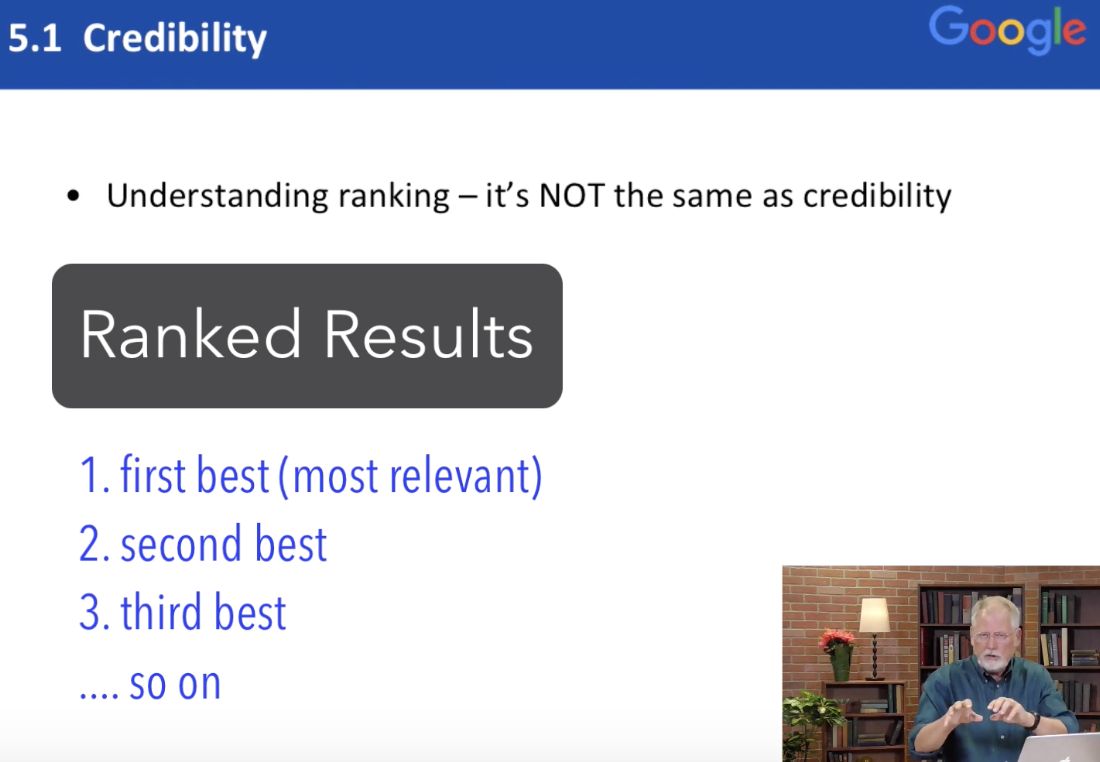
PowerSearchingWithGoogle.com
Lesson 5.1: Credibility
Contents:
Welcome to class 5. Class 5 is all about checking your facts; it's really about how do you understand, how do you validate, how do you verify things that you find in your searches? So in this first lesson of this class we're going to be talking about what it means to find credible content and I'll show you a couple ways of checking on some things that you find on the web that seem a little unbelievable. We'll do this throughout this entire class but this first lesson is just on credibility.
So the first thing to know about using Google, about using any search engine is that it rank orders the results, so you do your search and you get a bunch of results back and the search engine does its best to sort of rank by relevance or by the quality of the result with respect to your query. So if you ask a question, you get an answer, if you do a general search then you get a bunch of pages, a bunch of results that are rank ordered by the best results that they can find. Now, what I'm saying here is that ranking, that is the list of one, two, three, four, five and so on, is not the same as credibility. Crazy things can show up in position one or two, but they're matched to your query, so if you ask a question that has a lot of sort of interesting, shall we say perspectives, you may get some of those perspectives in the higher up positions, so ranking the first second or third results may or may not be credible results but they are very good answers to what you ask.
When you do your queries, what you want to do is choose terms that are appropriate to the question. So the terms you put in your query have to be relevant to the kind of thing you're asking, that is, you want to frame your question in terms that are relevant, appropriate and can consider it to be part of that kind of language, that kind of question, the topic, so be very aware that different kinds of terms will have very different implications.
So one of the things you should know is that there are lots and lots of fact-checking sites. Now part of the problem these days is that there are different perspectives on fact-checking and so you have to be aware that there are different kinds of fact-checking sites. Learn the ones that you think are best, figure those out, but when you come up with something that's a little sketchy, a little incredible, go and look in those sites, be sure to check.
One of the key lessons I want you to walk away with is do one more search if you see something that causes a big emotional reaction in you, calm down, do one more search to try to validate it, to verify it. It's an important step and doing an additional search will often clarify the ambiguities inherent in some of the questions you're asking.
For instance, one of the things that comes up a lot is different perspectives on the same topic. So you might remember that a while ago there was a battle over the Falkland Islands. Now if you're in the english-speaking world this is the Falkland Islands off the coast of Argentina, if you're in the spanish-speaking, in particular the Argentinian world, it's called Islas Malvinas. So if you do a search on Wikipedia, if you search for Falkland Islands you'll get one set of results, that page on the left, if you search for Islas Malvinas even in the english-speaking Wikipedia you'll get these results on the right and they have somewhat different perspectives on the same story.
This is a useful way to triangulate, that is to correlate, take different perspectives and come up with a unifying view onto a topic. So looking at both versions of the story, both for an English world speaking perspective and a Spanish world perspective, it's an incredibly useful thing to know. So one way to think about understanding credibility is to think about the terms you use, think about looking for multiple perspectives and then as you do your search think about taking advantage of all the information you have.
For instance, here is a website, this is made up but you can imagine finding a historical website talking about the Panama Canal and the history of the Panama Canal. Notice something here in the URL there's kind of a word that specifies what directory it's in, what piece of the website it's in, but it could be giving you a hint about the particular perspective that this website takes on the history of the Panama Canal.
Big point, use all the resources available to you, including those embedded in the URL. Consider looking at the top level of this website, so just the part that's www.historywebsite.com, look at that. Often you can understand their perspective or their point of view just by looking at the top level page or the About on that website.
One of the key ideas behind credibility is that you as an expert searcher can verify some of these things that you see, so for example here's a quotation: “I mourn the loss of thousands of precious lives but I will not rejoice in the death of one, not even an enemy.”
That was attributed after the death of Osama bin Laden to Martin Luther King. How can we check this? Well, let's do a Google search. So in this case what I'm going to do is paste that quotation into my search box and now I'll do the search and you'll find lots and lots of results, there are 5,000 some odd results. Notice that lots of them say at the very beginning, fact check this quote, fake MLK quote.
This is a hint right, but if you look down farther you'll find that other people actually do believe this is correct, how can we check? Well knowing that there's a lot of discussion about it on the fact-checking sites is the signal one, that's one thing to remember, but two let's see if we can't figure out if it ever appeared in the writings of Martin Luther King. How would we do that? Well remember the time date restriction we saw in the last lesson? We're going to use that here.
So I'm going to go back to my Tools and say Custom range, so did Martin Luther King ever write this I'm pretty sure that all his writings are online so if we can find something say from 1/1/ say let's go up to 2000:
Notice what we're seeing here, No results found for the quoted version of this query, that is for that quotation, so that's a big hint, for that particular string, those words in that order do not appear before 2000.
If Martin Luther King had written this I think it would have shown up a little bit before this. They would have been in a book, a magazine, it would have shown up somewhere. Notice that the second result here, results for the unquoted version, there's a lot of those results, but that's the result of all those words taken together, so that's not a surprise. So that's a big tip, one of the things you should think about if you can't find something and you're trying to figure out when it came on to the web think about using that time restriction operator we talked about.
Let me give you one more example because it's so good. So in 2014 there's a big winter storm, ice everywhere and this picture appeared in magazines and newspapers in 2014 saying, oh my gosh Lake Michigan, terrible ice storm, cars encased in ice!
We can use this same trick to try to figure out when this image first appeared. So let's go back and do the search, so here we are in Google Images and you know that we can do reverse image search; we learned that in a previous lesson. So I'm going to take this image right here which is that icy car, drag it in to search by image:
We'll find lots and lots of results including this, this article here saying Lake Michigan is frozen over from 2019. You can find ones from 2014 as well.
Let's do the time date restriction and see if we can't find the first appearance of this image to see is it really Lake Michigan? Was it really 2014 or 2019? Go to Tools, Time, Custom range.
In this case I'm going to go to 2007 and there's another thing you should look at here, which is there's another fact check. Notice this is from 2005, so if you actually open that up you'll discover that this is a fact check by snopes.com questioning whether or not this is Lake Michigan, whether it was in 2014 or 2019.
Let's see if we can't find some down here, look at these lists right here, this page, this page, these all have those same images from 2005, so 2005 and late 2006:
I'm going to do one more thing really quick...we do this search and change the date in this case to 2008. See that there? I've changed it to 2008. Now we see again the Snope's article shows up, but also this one here from National Weather Service saying 1985, that's about icing in general.
And look at this image here, pictures of a car that has frozen in a ticket in Switzerland:
So we go to this article from 2007 and we can find in fact these pictures are from Geneva, and of course you wouldn't want to accept just this one data point because this could be faked as well but if you keep looking around you'll find this image is in fact from Switzerland; it's an ice dome in Switzerland, it's not in Chicago at all. It gets cold in Chicago but this image,- that car, is not from Chicago.
So in this lesson we've talked a little bit about ways to validate, check the credibility of something you find, be it an image, be it a quotation or story. What I'd like you to do is look at the next activity and do those and see how much you can check on the content and the credibility of sources that you find.
Power Searching with Google © 2019 Google, Inc. CC-BY-SA
(Updated 6/2019 A. Awakuni Fernald)