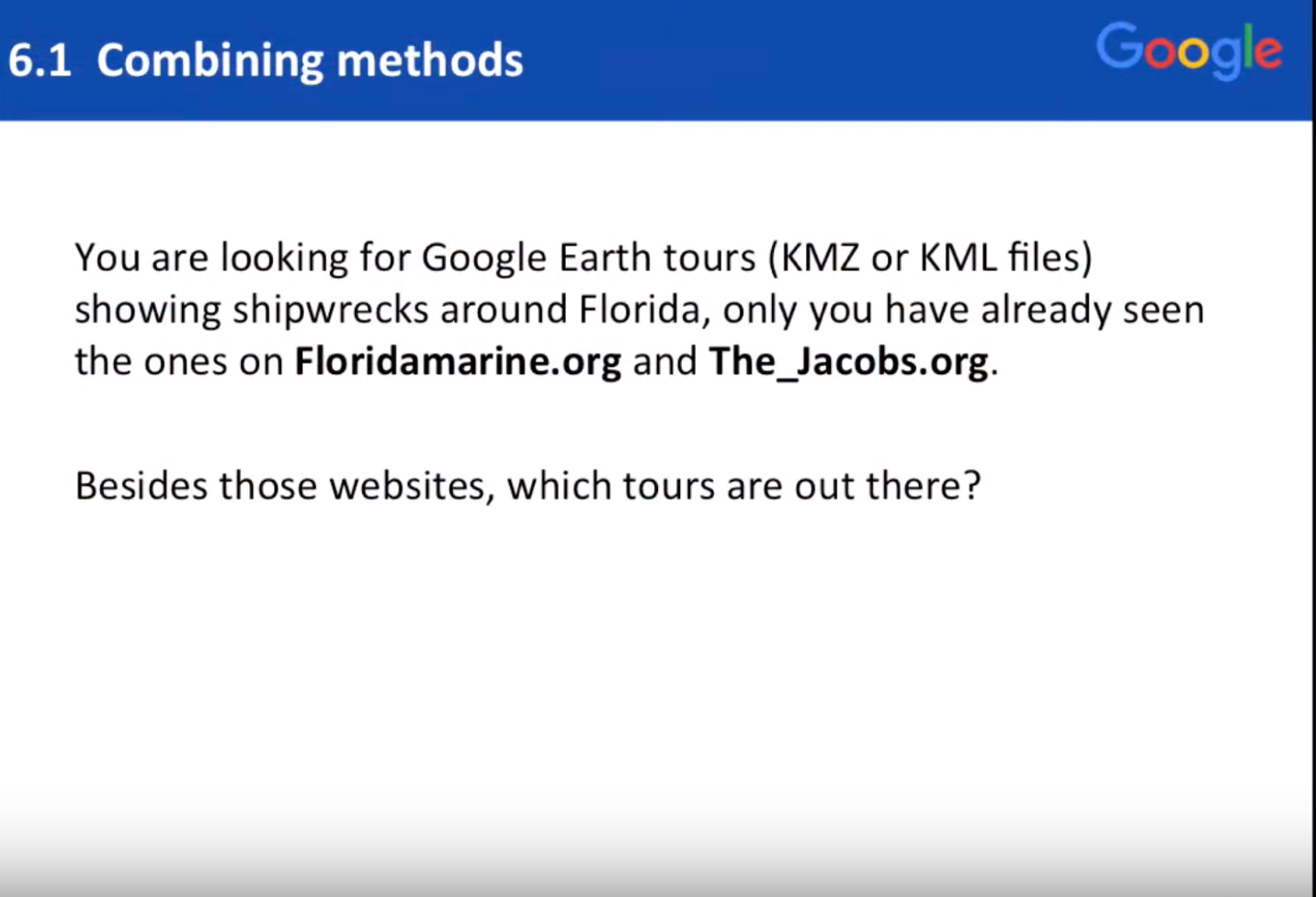
PowerSearchingWithGoogle.com
Lesson 6.1: Combining search methods
Contents:
This is class 6 and it's the last class in the course, so we'll go through a couple of summary lessons here. In particular I want you to think about how do we put all these skills we've learned together. Let's start, what we're going to focus on in this lesson is putting together the different kinds of operators we've learned to date as a way of being more precise, more focused in the things you want to search for.
For instance, you could be searching for Google Earth tours; now these are files that are marked KML or KMZ. Now what you can do is search for those files, but in this case we want to search around Florida, we want to search for its shipwrecks. Oh, by the way, we've already done a lot of work looking at the Floridamarine.org site and the Jacob's Ladder work site so how can we use what we know to be precise about the search we want to do?
Let's search for those tourists, what would we do? What you could do is a query like this [filetype:KMZ or filetype:KML]. So we are searching for both those file types; we search for the keyword [shipwrecks] or the phrase [ship wrecks]. Okay, so that’s what we're seeing here so what happens when we actually try that search?
Let's try it, so here's that search we just talked about [filetype:KMZ OR filetype:KML shipwrecks or ship wrecks]. We get a lot of results, twelve hundred some-odd results, and one thing to notice here is all of these files are KML files, that's kind of interesting.
So, we've just learned that the dominant number of these files are going to be KML files and they come from all over the place so this is fantastic. Not all these are just about Florida, some of them are some other places, so how could we be more precise than the previous search? Let's modify the search, so let's go look at what we would do instead. One thing you might do is add additional search operators to specify the search with more precision.
Here's what I mean; so here in this modified query I'm just going to search for KML files shipwrecks or “ship wrecks” as a phrase, Florida and I'm going to remove by using this minus site operator.
Remember the site operator and the minus operator, -site says don't give me any results from FloridaMarine.org or from the Jacobs Network. So now out of all the world of the World Wide Web give me all these results for shipwrecks filetype:KML but not these two sites. Let's go do that example, okay so now we've got this long query in the search box, what happens when we hit enter?
Let’s see what happens. What we get now as you can see are much fewer results, now we've got only 73 results, we had 1200 before. So now this is very, very precise and you can see they're all KML files, all about shipwrecks in Florida and not from these two sites. There's one more modification we could make here, let's try it out and see what happens.
One thing we could do is to recognize that Florida is a state name but some of those sites might have used the abbreviation FL to designate the state, so we could modify the query like this say [Florida or FL]. That's what we see here, so now we've got the whole query [filetype: shipwrecks OR “ship wrecks” Florida or FL and these –site:floridamarine.org -site:the-jacobs.org] we've seen.
Let's try this search, okay now you can see that we've got the same query, but we've modified the query to include that [OR FL] as the name for the state. We do this again and we have a couple of fewer results, so it wasn't a big effect, but you can see now that this is a very, very precise entry. This is a very, very precise query because we've expressed our intent and we've excluded a bunch of things we don't care about and given synonyms for things we do care about, so this is the key idea about putting it all together. In this case combining search operators to be very precise about your intent. So armed with this information about combining these kinds of things very freely, but very precisely you can now make these searches very, very targeted. Go ahead to the lesson and see if you can use some of this Google foo to be more precise in your searches.
Power Searching with Google © 2019 Google, Inc. CC-BY-SA
(Updated 7/2019 A. Awakuni Fernald)