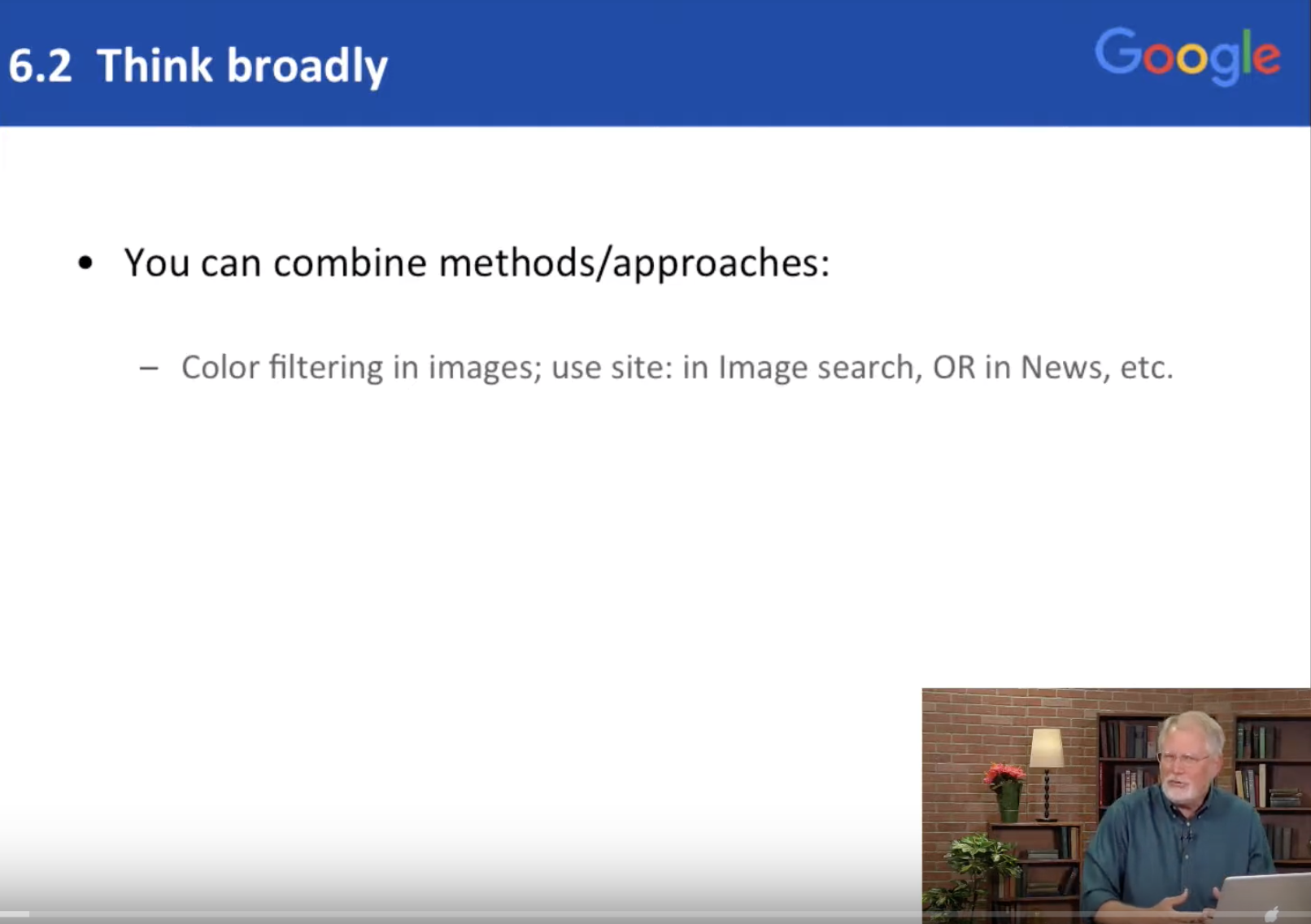
PowerSearchingWithGoogle.com
Lesson 6.2: Think broadly
Contents:
In Lesson 6.2 I want you to think in a different way. I want you to think broadly about your research that you want to do online. So in particular as we think more broadly I want you to get out beyond the simple index card model that you might have learned as a kid investigating the table of contents of a library. We now live in the World Wide Web era where lots of different kinds of materials are available to you online. So to think broadly means to think consciously about how do I think outside of my box, how would I think about where the content or what types of content are that I would want to search for.
So in particular we've been talking in the last lesson about how to combine different search operators, but now how can we combine different kinds of information resources to help us answer questions. For instance: we talked earlier about using color filtering when researching in images, how to use the color selection palette. How can you use that as a way to focus in and hone your search or how about using search by image or how to use OR in the news articles that you want to search for.
You can search for different kinds of things, for example, if you're looking for: when did something occur in a particular day of the week, think about searching for a calendar, think about searching for calendars in Google images. Lots of people create these lovely calendars that you can search for which would then have day of the week information, along with dates for particular kinds of events or celebrations or whatever.
These are all examples of using additional terms and additional resources to focus your search by thinking broadly. I know that sounds like a contradiction but in fact you can be precise by thinking outside the box.
For example, we talked about searching for images of resumes when you're searching for examples of resumes, what else could you do? One of the things you can do is use these different resources like Google language translate to look maybe in different languages for the same concept particularly when you're searching for something that's tied to a particular culture, say something that's intrinsically German, intrinsically Spanish or intrinsically Japanese. You might want to search in those languages as well. Don't forget the value of context terms like, for example, the word diagram here in planetary gear. Now, I want to show this to you because it's an interesting example. Watch what happens.
So if the question is: how do I think about, how do I learn about planetary gear, often the best way to approach that is to look at an image of that thing. Yes, you could read about planetary gears but you don't want to because they're intrinsically mechanical, intrinsically physical. So, let's do a query like this [planetary gear], now that would be fine, but I want to add the context term [diagram] as a way of saying I want to see what planetary gear looks like. Give me a diagram that shows me how the pieces fit together and how they relate to one another.
So, now if I search on images for planetary gear what I get is this fabulous set of resources. As you can see there's just endless endless diagrams of these things, including if you look at the top other suggestions of other ways to focus your search. For example, you may not have known that planetary gear is a kind of epicyclic gearing system.
Oh what's that? I click here and see images of exactly those, which are a kind of planetary gear. See what I'm saying, by going outside the normal domain in this case to images, you can start to explore around the concept space.
Let me show you one other example, if you're reading a book about say naval history, about the history of clipper ships, it can be confusing because they use all these obscure terms. But what I can do is search for say [clipper ship sail diagram,] I'll use the same idea again. Search on images here and what you see is a wealth of great resources with nicely labeled images.
So these are all, if you zoom in a little bit, you can actually see a standard clipper ship with all the sails labeled. If you're reading Moby Dick you need this diagram.
Now this is a really useful way to think if you're trying to approach problems that you frankly don't know what to do. So for example, this is a picture of Stonehenge. This is an interesting question your six-year-old might ask: I see moss on the stones of Stonehenge, is there moss on all sides of the stones of Stonehenge? There's probably not a book about this and there's probably not a research paper about this. What are you going to do? What I would recommend is say to yourself how can I think broadly about the information resources I have on Stonehenge. One of the things you might do is think ‘Oh Google has this Maps product and Maps has this Street View aspect to it, could we use Google Street View to answer that question?’ Let's try, now this isn't a totally random question because I can go to Google Maps and I know the Street View often has been taken in many interesting places, national monuments, parks and so on.
So here I've done a search for Stonehenge and you can see that's pretty cool but let's switch to the satellite view.
I can see yes, that's in fact Stonehenge, the place we're talking about, but what about the street view? One of the things you can do here to get the street view is to click on the yellow man icon on the lower right. So down here, click on this yellow man and now you can see the blue line that indicates where the street view camera has been.
The blue dots here also indicate photosphere images, which are 360 pictures.
So now I can actually drag the yellow guy onto that line and I can move around throughout Stonehenge and look at the actual stones.
Here we can get a good idea for that or I can go back or I can actually go to any one of these photospheres.
Let's click on say that one right there and this puts you right there on the field in Salisbury where Stonehenge is.
Now you can actually look at each stone one by one, zoom in look around, is there moss on every side? It's up to you to figure that out. The big point I want to make here is that there are resources like this that allow you to answer questions that you might not have thought about. Questions that are probably not in a book anywhere, but by going and looking at the actual original information, in this case imagery from Stonehenge, you could actually answer that question yourself. So now you've got an idea about thinking broadly, thinking outside the box, going and trying different information resources just to see if you can make it work. See if you can combine those information resources or even find them by using the tricks we learned in the last lesson about combining different kinds of operators within that search domain. Now go ahead and try the activity see if you can't cement some of those ideas, think broadly, have fun.
Power Searching with Google © 2019 Google, Inc. CC-BY-SA
(Updated 7/2019 A. Awakuni Fernald)